Since I have technically been using Windows 7 for over a year now, I have amassed a collection of freeware applications that I cannot live without. They serve various purposes, and you may not like them all, but FWIW, here they are. (Note, this is a multi-part series, featuring a single application at a time).
Part I: RegEditX
If you have been using Windows XP/Vista/7 for any length of time, you've probably come across a blog post or tutorial that tells you to 'edit the Registry'. Isn't it a PITA to open Regedit, then find your way to that key location? Enter RegEditX - an app that was last updated 4 July 2004. Yup, you read that right - an application that was written when Longhorn was in alpha stages works perfectly fine with Windows 7. In order to run, you need to make one small change after installation - the installation ends with the installer opening an explorer window with the Start Menu shortcuts, which suits our issue perfectly fine. Follow these steps to make it work.
1. Right click on the RegEditX shortcut icon (usually the middle icon) and select Properties
2. Go to the Compatibility tab
3. Click on the Change settings for all users at the bottom
4. Check the Run this program as an administrator at the bottom
5. Click OK all the way out of the dialog boxes.
In order to run it, you can open it via the Start menu, use the Start searchbar to find it, use the Run dialog to start it (enter RegEditX in the run box), and you can even pin it to the Start Menu and / or Taskbar just like any other app.
Here is what it looks like in Windows 7 - and why it is an indispensable tool:
Happy Registry editing!
Subscribe to:
Post Comments (Atom)
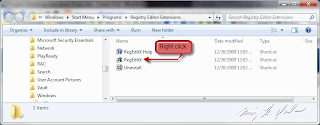




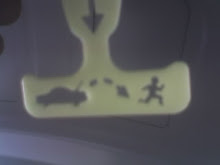
No comments:
Post a Comment